Install .Net Framework
- Click the Download link.
-
Click <Run> on the File Download - Security Warning.
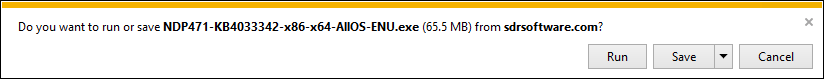
-
Click <Yes> on the User Account Control prompt.
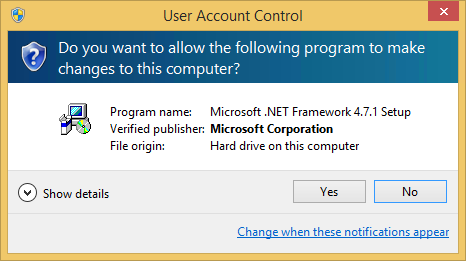
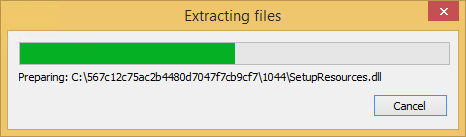
-
Accept the License Agreement and Click <Install>.
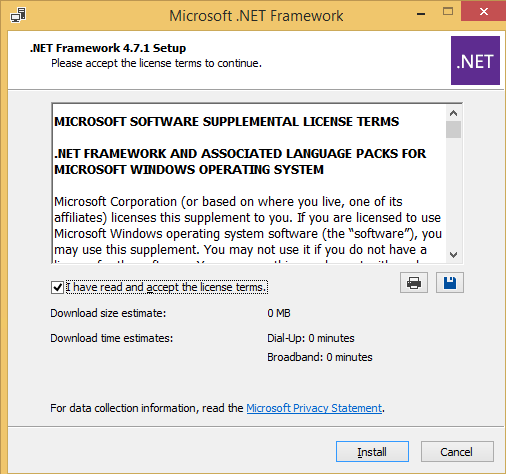
-
Wait for the program to install.
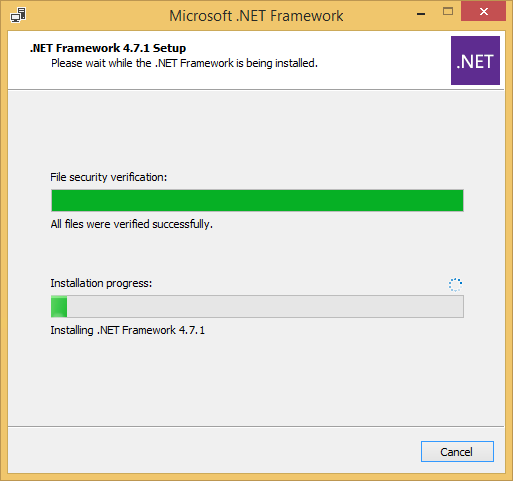
-
Click <Finish>.
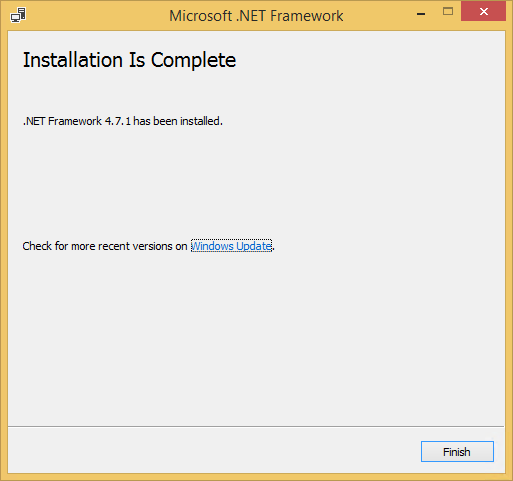
- Proceed to application installation. Installation Instructions